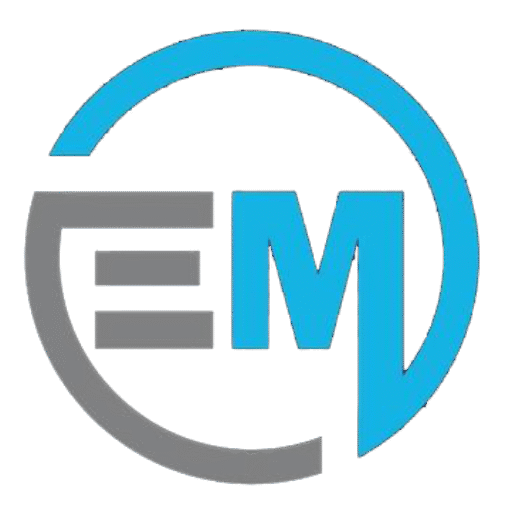In an increasingly digital world, video conferencing tools have become indispensable for businesses, educational institutions, and individuals alike. These platforms allow people to connect from different locations, fostering collaboration, improving productivity, and enabling seamless communication across borders. With the rise of remote work, online education, and global teams, choosing the right video conferencing tool is essential to ensure effective meetings, smooth communication, and enhanced collaboration.
This article explores the best video conferencing tools in 2024, their features, benefits, and how they can support various business and personal needs.
1. What Are Video Conferencing Tools?
Video conferencing tools are software platforms that allow individuals or groups to conduct real-time video and audio meetings over the internet. These platforms support various features such as screen sharing, chat, file sharing, and integrations with other productivity tools. Video conferencing tools can be used for business meetings, webinars, online education, and personal communication.
2. Why You Need Video Conferencing Tools in 2024
Remote Work Support: Video conferencing has become an essential tool for remote teams, allowing businesses to maintain communication and collaboration across distances.
Global Reach: These tools allow businesses to connect with clients, partners, and employees across the globe, breaking down geographical barriers.
Cost-Effective: Video conferences eliminate travel costs and time spent commuting, offering a more cost-effective way to conduct meetings.
Improved Collaboration: Video conferencing facilitates real-time collaboration, brainstorming, and decision-making, making meetings more effective.
Hybrid Work Environments: With a mix of in-office and remote work, video conferencing bridges the gap between different work environments.
3. Key Features of Video Conferencing Tools
High-Quality Video and Audio: Clear, reliable video and audio are essential for effective communication.
Screen Sharing: Enables participants to share presentations, documents, or applications during meetings.
Recording Capabilities: Allows users to record meetings for future reference or for participants who cannot attend live.
Breakout Rooms: Facilitates smaller group discussions within larger meetings, ideal for brainstorming or workshops.
Chat and File Sharing: In-meeting chat features enable participants to share messages and files without leaving the platform.
Integration with Other Tools: Many video conferencing platforms integrate with email clients, calendar apps, and other productivity tools.
Virtual Backgrounds and Filters: Adds a personal touch or a professional appearance to meetings by allowing users to set custom backgrounds.
Security Features: End-to-end encryption, password protection, and authentication methods are crucial for protecting meeting privacy.
4. Top Video Conferencing Tools in 2024
1. Zoom
Zoom has solidified its place as one of the most popular video conferencing tools, offering extensive features for meetings, webinars, and online events.
Best for: Businesses, educational institutions, and large teams that need robust features and scalability.
Features: HD video/audio, breakout rooms, webinar hosting, screen sharing, meeting recording, and integrations with other software.
Pricing: Free plan available with limitations; paid plans start at $14.99 per month per host.
2. Microsoft Teams
Microsoft Teams is an all-in-one communication platform that integrates video conferencing with chat, file sharing, and project management tools.
Best for: Organizations already using Microsoft Office 365 and looking for seamless collaboration.
Features: Team collaboration, file sharing, direct messaging, meeting scheduling, integration with Microsoft 365 apps, and secure video conferencing.
Pricing: Free plan available; paid plans start at $5 per user per month.
3. Google Meet
Google Meet is a cloud-based video conferencing tool that is deeply integrated with the Google Workspace ecosystem.
Best for: Small to medium-sized businesses and teams using Google Workspace (formerly G Suite).
Features: Real-time captions, integration with Google Calendar, meeting scheduling, screen sharing, and live streaming.
Pricing: Free with a Google account; paid plans start at $6 per user per month.
4. Cisco Webex
Cisco Webex is a feature-rich platform offering reliable video conferencing, especially for enterprises with high security and advanced collaboration needs.
Best for: Large enterprises, particularly those in need of secure, large-scale meetings.
Features: HD video/audio, end-to-end encryption, screen sharing, virtual whiteboards, breakout rooms, and cloud recording.
Pricing: Free plan available with limitations; paid plans start at $13.50 per month per host.
5. Skype
Skype has long been a staple in video conferencing, known for its ease of use and cross-platform functionality.
Best for: Individuals, small businesses, or those looking for a simple video conferencing tool.
Features: Video/audio calls, screen sharing, file sharing, chat, and voicemail features.
Pricing: Free; premium plans start at $2.99 per month.
6. Slack Video Calls
Slack, a popular team communication tool, also offers video call functionality as part of its collaboration platform.
Best for: Teams already using Slack for messaging and collaboration who need an integrated video conferencing solution.
Features: Video/audio calls, screen sharing, message threads, integrations with other apps, and file sharing.
Pricing: Free plan available; paid plans start at $6.67 per user per month.
7. Jitsi Meet
Jitsi Meet is an open-source video conferencing platform that provides secure, encrypted meetings without the need for an account or software installation.
Best for: Small teams and open-source enthusiasts looking for a free, customizable solution.
Features: Unlimited meeting duration, screen sharing, recording, and virtual backgrounds.
Pricing: Free with optional paid plans for additional features.
8. BlueJeans
BlueJeans offers video conferencing with advanced features like Dolby Voice integration, making it ideal for businesses needing high-quality audio and video.
Best for: Enterprises and teams that need a high-quality, scalable solution with excellent sound and video quality.
Features: HD video/audio, integrations with third-party apps, screen sharing, recording, and real-time analytics.
Pricing: Plans start at $9.99 per host per month.
9. GoToMeeting
GoToMeeting is a professional video conferencing tool designed to support a wide range of collaboration needs, from internal meetings to webinars.
Best for: Businesses looking for a reliable and user-friendly video conferencing solution with integrated tools.
Features: HD video/audio, meeting recording, screen sharing, virtual backgrounds, and integrations with other productivity apps.
Pricing: Free trial available; paid plans start at $12 per month per host.
10. Whereby
Whereby is a simple, web-based video conferencing tool designed for ease of use without the need for downloads or logins.
Best for: Small businesses, freelancers, or teams looking for a no-fuss, quick meeting solution.
Features: No downloads required, screen sharing, integrations with Google Calendar, and custom branding for rooms.
Pricing: Free plan available; paid plans start at $9.99 per month per host.
5. How to Choose the Right Video Conferencing Tool
Purpose of Use: Determine if you need the tool for internal team collaboration, client meetings, or webinars, and choose a tool accordingly.
Team Size: Some tools are better suited for smaller teams (e.g., Skype, Google Meet), while others scale well for larger organizations (e.g., Zoom, Webex).
Features Needed: Make sure the platform offers features like screen sharing, recording, breakout rooms, or integrations that are essential for your meetings.
Security: Ensure the platform provides secure encryption, password protection, and compliance with necessary privacy standards.
Ease of Use: Look for tools with intuitive interfaces and minimal setup, especially if your team is not tech-savvy.
Pricing: Consider your budget and the pricing structure, as some tools offer free plans with limited features, while others have paid tiers with more comprehensive options.
6. Future Trends in Video Conferencing
AI Integration: Artificial intelligence will continue to improve video conferencing tools, offering features like real-time translations, transcription, and automated scheduling.
Virtual Reality (VR) and Augmented Reality (AR): The integration of VR and AR will enhance video conferencing by providing immersive, interactive meeting experiences.
Hybrid Meetings: Tools will become more sophisticated at managing hybrid meetings, where some participants join remotely and others are in the same physical location.
Increased Security Measures: With growing concerns around privacy, video conferencing tools will continue to improve their security protocols, including stronger encryption and
multi-factor authentication.
Enhanced Collaboration Tools: Expect new features for better team collaboration, such as integrated document editing, shared digital whiteboards, and enhanced chat functionality.
7. Conclusion
Video conferencing tools are a crucial part of modern communication, enabling teams to connect and collaborate in real-time from any location. Whether you’re hosting small team meetings or large webinars, choosing the right tool can make a significant difference in productivity and communication effectiveness. In 2024, platforms like Zoom, Microsoft Teams, and Google Meet lead the way with advanced features, scalability, and ease of use. By considering your specific needs, team size, and budget, you can select the best video conferencing tool to drive your success in the digital age.